I've posted all the useful blogger tutorials I can think of, so I was thinking about branching out and writing some tutorials about other computer/IT subjects. I just got a new 1tb hard drive for my birthday and the first thing I did with it was encrypt it (which took 38 hours, but 1 tb is a lot of space). This gave me the idea to write a tutorial on encryption and security. So I'll put that up soon if there's any interest. I would do it now, but I'm not done yet.
So today I'm going to give a few tips about passwords.
My printer is an HP C4780 and will make a good example. Once you have the model number add a hyphen or an underscore and the first three or four letters of the site or service the password is for.
So for a blog, my password would be C4780_blo if i was using my printer. Then for ebay, it'd be C4780_eba. This gives a password that is long enough to be considered secure, yet short enough to fit within most site guidelines. It has both upper and lowercase letters, numbers, special characters, and it avoids using one password for everything. If you ever forget your password, look over at the printer and it's right there, hidden in plain site.
Hope somebody finds this useful. I'll do a how-to on hiding your files with screenshots and everything pretty soon if i can, so if you're interested check back for that.
I did this on my new encrypted drive and now I gotta update my passwords at like 50+ websites, but I like to do that once a year anyway.

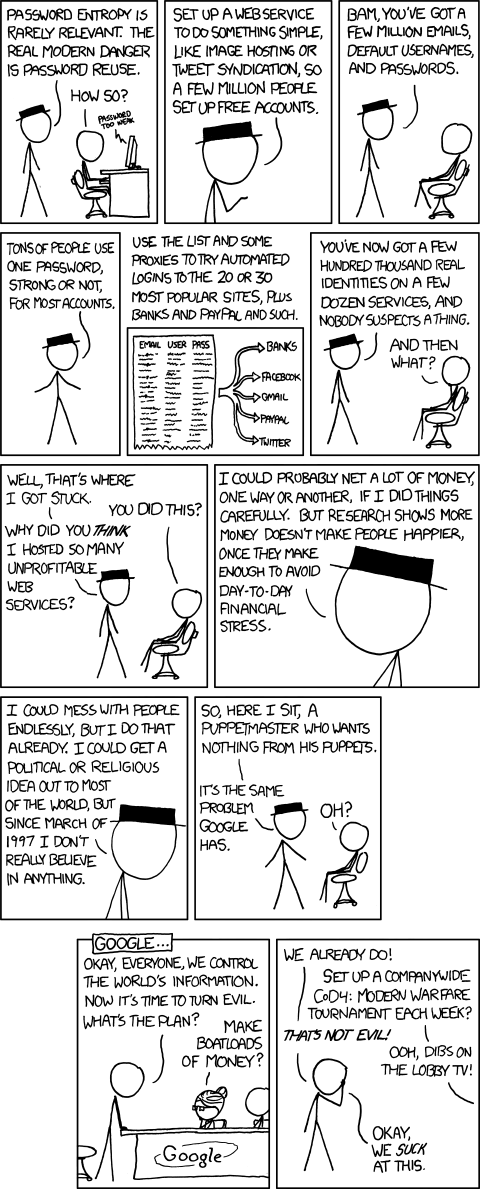
I wish more people would use this algorithmic method for passwords. I actually have 3 algorithms for different websites: One I don't give a crap about, another for accounts that would suck to lose, and the last password is for HOLY SHIT MY LIFE IS RUINED IF ANYONE FINDS OUT.
ReplyDeleteyeah, i have a few different ones myself, these are just easy tips for people who still use password or money as their standard password, lol.
ReplyDeletenever thouht about this, great idea
ReplyDeleteWow. That's actually a really good idea. Cool. o_o
ReplyDeleteI will do this from now on. Great tip!
ReplyDeleteI've heard about the plugin LastPass and that's supposed to be even better and very secure according to Steve Gibson. I may try this too.
Good to know. Will utilize new-found knowledge. Thanks for this
ReplyDeleteThat's a pretty cool idea. Kinda like me disguising my ATM-PIN as a phone number only less dumb.
ReplyDeletethis is quite a way to remember your password
ReplyDeleteGood tip - I use african village names in most of mine
ReplyDeleteMy password hasn't changed in years and its quite simple...I need to switch it for a more secure one !
ReplyDeleteI use hashapass myself.
ReplyDeletei lold at the comic
ReplyDeletegood tips very solid thanks... now i know
ReplyDeleteI've seen a couple blogs about security, they're u sually some interesting info. Ranging from useful to tinfoil hat
ReplyDelete@Chris C.,
ReplyDeleteyeah hashapass is good but i usually don't like using any external programs for that type of thing. I'd rather keep it all in my head.
nice tips & comic bro
ReplyDeleteI use the password generator within roboform, it generates and places it on the clipboard so you just have to paste it in, it also remembers it for your next visit, here are some examples of generated PW:
ReplyDelete3dnlfvxT
U01WfSPv
epGDopP0
as you can see, there are upper and lowercase letters, and numbers
@phil,
ReplyDeleteyeah there are lots of ways to generate good passwords. but i'll still stick with an algorithm for now.
nice tip!
ReplyDeleteyea that comic pretty much hit the nail on the head you know?
ReplyDeletegreat advice, can't wait to read more.
ReplyDeleteWould love to read about encryption as I have a few drives that need it doing.
ReplyDeleteYeah this is good advice. I have different levels of algorithms as well. The higher it is the more secure it is.
ReplyDeleteThe problem comes when you have so many identities and usernames.
I lol'd at the comic dude. Good advice by the way.
ReplyDeleteCool glad to see more tutorials.
ReplyDeletethanks for the info
ReplyDeleteAs a self confessed noob when it comes to comp security this was real helpful!
ReplyDeleteGreat blog, Im totally following you now. Check out my blog to if youd like.
ReplyDeleteThats a wicked idea man... Probly gunna implement it soon. Hey, I don't suppose you can give me any insight into why my template design just wont load - apparently a few people online have this problem?
ReplyDelete@Anon Reader,
ReplyDeleteumm, they both look like they're loading fine to me. which blog is the problem on and what browser are you using? i can try to figure it out.
Really helpfull thanks alot i will rethink my passwords from now on :D
ReplyDelete@Anon Reader,
ReplyDeletei have a few theories, depending on if you're trying to use a third party template, what browser and add-ons you've got, and if it displays correctly for you when you get behind a proxy or tor.
but rather than doing this in comments, if you want me to try and help, i'm signed onto google talk, astra, yahoo messenger, aim, skype, windows live messenger,and fb chat all day every day. let me know what you got and i'll give you my info for that service, or you can give me yours and see if we can resolve it easier like that. up to you.
good tips! cool way of thinking about building passwords by using the website in the password
ReplyDeleteThis is very essential blog; it helped me a lot whatever you have provided.
ReplyDeleteKeithEntwhistle